-

TP-LINK
SKU: Archer C7
TP-Link Archer C7 AC1750 Wireless Dual Band Gigabit Router
MSRP:$79.99$79.00Usually Ships in 24 Hours2 In Stock -

MikroTik
SKU: RBD53GR-5HacD2HnD&R11e-LTE6
MikroTik RBD53GR-5HacD2HnD&R11e-LTE6 dual-band router with LTE support
$238.39Usually Ships in 24 Hours15 In Stock -

MikroTik
SKU: CRS326-24S+2Q+RM
MikroTik CRS326-24S+2Q+RM Cloud Router Switch 40 Gbps QSFP+ ports
$539.99Usually Ships in 24 Hours65 In Stock -

MikroTik
SKU: CRS326-24G-2S+IN
MikroTik CRS326-24G-2S+IN Cloud Router Switch 24 Gigabit ports, 2 SFP+
$189.99Usually Ships in 24 Hours226 In Stock -

Ubiquiti
SKU: ER-8-XG
Ubiquiti ER-8-XG Infinity EdgeRouter 8-Port 10G SFP+ Router
$2,080.00Will take 4-5 days to ship.46 In Stock -

MikroTik
SKU: CRS354-48G-4S+2Q+RM
MikroTik CRS354-48G-4S+2Q+RM 48-Port Cloud Router Switch 4x SFP+ 2x QSFP
MSRP:$499.00$450.80Usually Ships in 24 Hours406 In Stock -

MikroTik
SKU: CRS312-4C+8XG-RM
Mikrotik CRS312-4C+8XG-RM 12-Port 10G RJ45 and 4-Port SFP+ Cloud Router Switch L5
$699.99Usually Ships in 24 Hours491 In Stock -
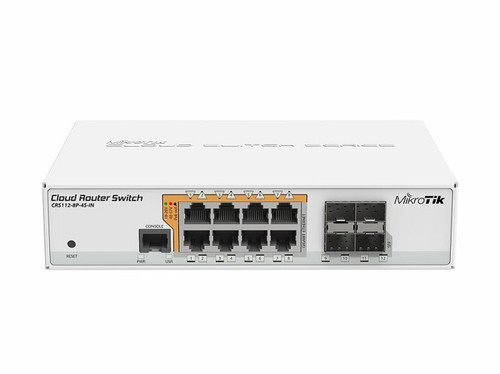
MikroTik
SKU: CRS112-8P-4S-IN
MikroTik CRS112-8P-4S-IN Cloud Router 8-Port 4-SFP L5 Gigabit Switch
$201.82Usually Ships in 24 Hours188 In Stock -

Cambium Networks
SKU: C000000L049A
Cambium Networks C000000L049A cnPilot R201P 802.11ac dual band Gigabit WLAN Router with ATA
MSRP:$120.00$118.00Call for availability / Pricing4 In Stock -

Cambium Networks
SKU: C000000L047A
Cambium Networks C000000L047A cnPilot R200P ROW US cord 802.11n 300Mbps WLAN Router with ATA and PoE
MSRP:$90.00$78.64Usually Ships in 24 Hours91 In Stock -
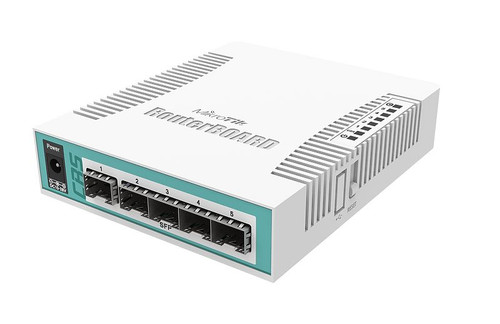
MikroTik
SKU: CRS106-1C-5S
MikroTik CRS106-1C-5S SFP Cloud Router Smart Switch 5x SFP cage
$64.99Usually Ships in 24 Hours381 In Stock -

MikroTik
SKU: FiberBox
Mikrotik FiberBox outdoor router with five SFP ports CRS105-5S-FB with RouterOS L5
MSRP:$79.00$71.14Usually Ships in 24 Hours145 In Stock
