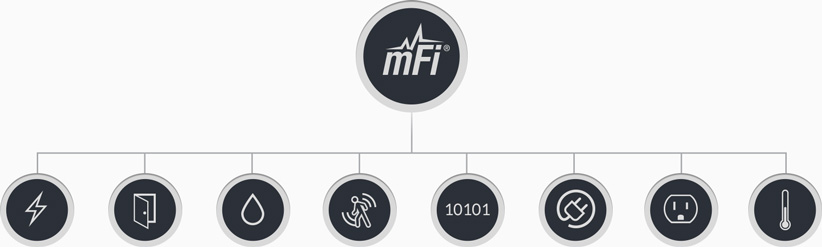Description
mFi mPort Interface and Sensors
The mPort is an mFi Networked Machine Interface and Monitor. It connects a variety of devices, including the mFi Sensors, to the mFi machine-to-machine network. There are two mPort models available for connecting devices to the mFi network. The mPort has two mFi RJ45 connectors and a terminal block connector. The mPort Serial features RS232/422/485 serial connectivity through a standard DB9 serial port or a terminal block connector.
Both have built-in Wi-Fi and Ethernet to connect to the IP network. Ubiquiti offers a variety of motion, temperature, current and door sensors to connect to the mPort and your mFi network. These sensors connect to the mPort using a standard RJ45 cable, except for the mFi-DS, which connects using a terminal block connector.
Easy Bridging to IP Network
The mPort instantly bridges any serial connection, sensor or other device to your Ethernet or Wi-Fi network.
mFi Sensors
Ubiquiti offers a wide selection of sensors including motion, temperature, current and door/window sensors. Connect sensors to the mPort to create an intelligent mFi network for machine management and smart building automation.
Simple Setup
Easily set up devices by creating rules to control sensors and machines depending on schedules or conditions.
Software
The mFi Controller software is designed to work with the Ubiquiti Networks mFi product line and third-party devices. The software interface design is based on the popular and easy-to-use UniFi software interface. The mFi Controller software allows you to manage your mPort, mPower, sensor, in-wall and third-party devices from your web browser.
Machine Auto Detection
The mFi Controller software will auto-detect and provision mFi devices and connected machines on the machine network.
Advanced Analytics
Powerful graphing with user-defined views provides in-depth analysis of the machine network. Events and Alerts User-defined event recording and alerts provide feedback on machine network activity.
Remote Control Capability
Remotely control the power and functionality of the machine network.
Remote Terminal Support
Terminal command windows support unlimited machine network scalability through a single interface.
System Requirements
• Microsoft Windows 7/8, Windows Vista, Mac OS X or Ubuntu Linux 12.04 or later, 64-Bit Operating System
• Web Browser: Mozilla Firefox, Google Chrome or Microsoft Internet Explorer 8 (or higher)
• Java Runtime Environment 1.6 (1.6.0_26 or higher recommended)
• Flash Player 10
• Minimum 2GB RAM is highly recommended
Model Comparison
 mPort
|
 mPort-S
| |
|---|---|---|
| Terminal Block Port | (1) mFi | (1) Serial |
| Ports | (1) 10/100 Ethernet (2) mFi RJ45 |
(1) 10/100 Ethernet (1) DB9 Serial |
| Antenna | (1) Internal | (1) Internal (1) External |
| Connectivity | Ethernet Wi-Fi |
Ethernet Wi-Fi |
 mFi-CS
|
 mFi-DS
|
 mFi-MSC
|
 mFi-MSW
|
 mFi-THS
| |
|---|---|---|---|---|---|
| Sensor Type | Current | Contact | Motion | Motion | Temperature |
| Mounting | Electrical Wire | Door/Window | Ceiling | Wall | Wall |